I’ve been a user of Zoho Mail for 8+ years and have been very happy with the product. It is one of, if not the only service offering completely free email hosting, with 5 users on 5GB mailboxes completely for free.
Before Zoho I tried running my own mail servers but eventually gave up and migrated all of my domains over. However, around 2018, Zoho dropped POP / IMAP / Activesync support for free users, limiting the free tier to use their web interface or mobile apps, or subscribe to a premium plan which starts at $1/user/month.
At the time I had around 3 domains on Zoho Mail using multiple accounts for each. While Zoho is a great service, I am not a fan of their email clients and much prefer to use my own (Spark Mail ❤️) or connect them to my Gmail account. I was certainly not ready to pay ~$180/year for email hosting, but wasn’t willing to give up POP / IMAP support. I decided to compromise and cut my accounts down to 2 domains with 1 user each, and I’ve been paying $24/year for the last few years.
While $24 is a very small amount of money that I am absolutely willing to pay, I’m still not exactly satisfied with the service and have recently been wanting to add more domains and accounts which has caused me to reconsider my subscriptions.
One alternative for receiving emails that I’ve also been using for years (since it was in closed beta) is Cloudflare Email. It’s an extremely easy to setup solution that allows you to define custom email routing. Again, however, there’s no way to send emails.
I’ve been playing around with different email solutions for a while, testing alternatives. I spent a ton of time searching for the top email hosting services, alternatives to Zoho, etc. and signed up for many services including Namecheap Business Email ($1.24/month), Google Workspace Business Starter ($6.00/month), ResellerClub Business Email ($0.45/month), Microsoft 365 Business Basic ($6.00/month), and Exchange Online Plan 1 ($4.00/month).
My conclusions were that Namecheap and ResellerClub, while very cheap, were lacking features and had terrible interfaces. Google Workspace and Microsoft 365 were too expensive for me and had many extra features that I don’t need (I’m already paying for Google One and a personal Microsoft 365 license). That leaves Microsoft Exchange Online. The price is more than I would like to pay for email hosting, but it’s not terrible, has a great user interface, supports multiple domains and email aliasing, and integrates with Azure Active Directory which I already use for access control.
I started playing with Exchange and getting my environment setup when I stumbled upon a curious item in the billing section of the Microsoft 365 Admin Center: Exchange Online Kiosk $2.00/month.
I started searching around and couldn’t find much info besides one of Microsoft’s documentation pages. This plan is notably hidden from the Microsoft 365 and Exchange Online pricing pages and doesn’t seem to be advertised, however, from what I’ve gathered, it’s almost the exact same as Exchange Online Plan 1, with a smaller inbox size (2GB instead of 50GB) and no access to desktop apps (Outlook for Web, Android, and iOS apps only). It even still includes a To-Do license. While you can’t seem to purchase this plan from Microsoft.com, you can purchase it from inside of the Microsoft 365 Admin Center.
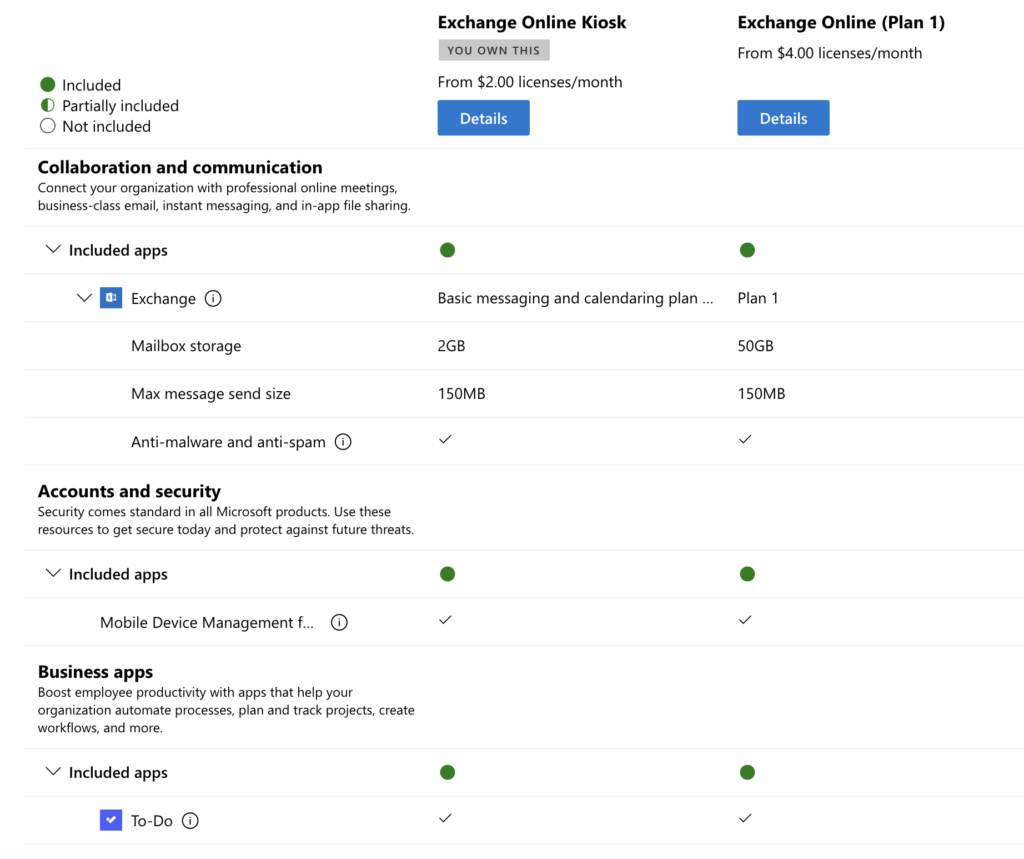
This seems like the perfect plan for someone like me, giving enterprise grade management and support, and a bulletproof product for a very reasonable price. While it isn’t any cheaper than Zoho, the interface is much better and allows me to manage multiple domains from the same plan, connected to my Active Directory domain, and assign aliases (including sending aliases) with a single license, offering much more value than a Zoho subscription. I would never need 50GB and am the only person using the email service, so aliases are perfectly fine for my use case.
If you are interested in a cheap email hosting service, check out Exchange Online Kiosk!



