
8/5/2024: Updated to add details from Nest Hub (2nd gen) testing.
Introduction
I’ve been using smart home devices for many years now as an early adopter of the Amazon Echo and Google Home. I was immediately impressed with the capabilities of Google Assistant, but over the years I have become more dissatisfied with Google as the quality of Google Home seems to decrease over time (see the countless Reddit threads of “Is Google Assistant getting worse?” spanning years).
As a result, about two years ago, I switched primarily to Echo / Alexa. While I prefer the Google Home app, the Alexa voice assistant seems to be better at recognition than Google Assistant, has some extra features like the ability to pair first-party buttons, and includes a 3.5mm audio jack on the Echo Dot, allowing for a cheap way to integrate smart speakers to my existing audio setup.
While I’m not necessarily satisfied with either platform, I don’t have any particular gripes with the actual device ecosystem or pairing process. Generally, every smart device I’ve wanted to use is compatible with both, and I simply download the manufacturer’s app, then link the manufacturer’s app / account to my Google / Alexa app / account and everything is working fine within minutes.
When I first heard about Matter / Thread last year I was pretty interested, particularly in the ability to use local control without the need for a smart home hub*, but I also liked the idea of a seamless network across all the smart home platforms.
What is Matter / Thread?
Thread is a new low power mesh networking protocol by the Connectivity Standards Alliance (formerly the Zigbee Alliance), in partnership with nearly all of the major smart home companies like Google, Amazon, Apple, and Samsung.
Thread is an IPv6 based networking protocol similar to Zigbee and Z-Wave, but without the need for a smart home hub or bridge, as it can connect directly to other IP based devices like computers and routers. Matter is the application layer built on top of Thread that supports both WiFi and Thread based communication, allowing for backwards compatibility with devices that do not have Thread capabilities. While Thread and Thread capable devices have been around for years, Matter was only officially released in October 2022.
Thanks to the design of Thread, Zigbee devices can theoretically be upgraded to Thread as they utilize the same wireless radio.
While Matter / Thread do not require a “smart home hub” to operate, and many existing smart home devices already support Matter over WiFi, Thread devices do require a “border router” to connect the Thread network to other networks, such as your WiFi network, and are required to use many Thread devices or connect them to smart home ecosystems.
Current State of Thread & Matter
While Matter and Thread are broadly supported and implemented by all of the major smart home ecosystems to some degree, the level of support varies greatly, and the dream of a single uniform smart home network is not here yet.
If you buy a Matter device right now, it will work* with all of the major ecosystems, breaking down some of the existing barriers in smart homes.
However, they may not work with your existing smart home devices. For example, at the time of writing, only the Nest Hub (2nd gen), Nest Hub Max, and Nest Wifi Pro will let you use Matter-over-thread devices on Google Home, only the Echo (4th gen) and eero (WiFi 6) routers will let you use Matter-over-Thread devices on Amazon Alexa, while the Apple TV 4K (2nd gen), HomePod (2nd generation), and HomePod mini will let you use Matter-over-Thread devices on Apple Homekit.
All of the above listed devices have a built in “Thread Border Router”, required for Matter-over-Thread. Those devices along with the Nanoleaf Lines, Shapes, and Elements are the only border routers currently available. Matter-over-WiFi devices should work with existing smart home devices without a border router.
Unfortunately, at the time of writing, each Thread border router, with the exception of Apple devices, creates a separate Thread network which cannot be shared across ecosystems. Even though Apple supports this specification, no other platforms appear to be able to use it. This, in my experience, is worse than non-thread devices where I can currently share my devices across both Alexa and Google by pairing them separately, or connecting a third-party service. With Thread, my devices are locked down to a single ecosystem and must be reset if I want to change ecosystems. Thread 1.3 includes the ability to share credentials across platforms, opening up all devices to share a single platform, but this update is only available on tvOS 16.5 and Homepod 16.5 for Apple TVs and Homepods, while my Echo (4th gen) still appears to be on Thread 1.1.
Matter does support ecosystem sharing where you can place your smart home devices in a pairing mode, generating a code to hand off to another ecosystem, but I have been unable to use this feature in my smart home initially. As I did not have a Google device with Thread, I was able to pair to the Thread devices but could not control them after pairing, while my Echo refused to pair at all. Check out this fun note from Google:
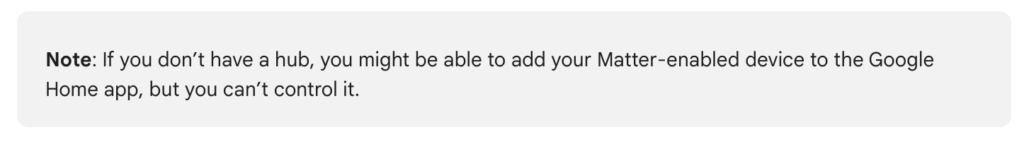
My Echo mysteriously seemed to connect with my smart devices over Bluetooth or internet instead of Thread, jumping through another Echo device on the network instead of itself, and only periodically enabled it’s Thread router, making it invisible to other devices when trying to have them join the Echo’s thread network. While it was able to detect my Homepod’s thread network and it’s own when pairing with devices, neither were functional and I have been unable to use any Matter or Thread features over Alexa.
I eventually got my hands on a Google Nest Hub (2nd gen) which supports Thread, and while the experience was still not perfect, I was able to get some, but not all of my devices paired and shared to either my Homepod or Echo. Out of all three ecosystems I tried, I was most pleased with the overall experience of Google the most. Google’s smart home control and automation leaves a lot to be desired (My smart A/C for example can change temperature with the voice assistant but not via the app or Nest Hub itself), but it was the easiest to pair and share devices with, with the least hair pulling in my experience.
Setup & Experience
It’s been about 10 months since the Matter specification was published, so Matter is still very much in it’s infancy, and part of the issue I had with thread was simply the lack of information. Despite this, Thread has been around much longer as well as the devices I used in my testing.
Without actually getting my hands on Thread / Matter products and testing them out, I had very little idea of what to expect. I purchased four Thread capable devices to start my network, and already had three other smart devices in my home.
Thread + Matter Compatible:
- Nanoleaf Essentials A19 Smart Bulbs – Released 2020
- Apple Homepod Mini – Released 2020
- Echo (4th gen) – Released 2020
- Google Nest Hub (2nd gen) – Released 2021
Matter Compatible:
- Echo Show 8 (2nd gen) – Released 2021
- Echo Dot (3rd gen) – Released 2018
No Thread or Matter:
- Lenovo Smart Clock 2 w/ Google Assistant – Released 2021
At one point I had a Google Home Mini as well, but I was unable to find it for testing, which is unfortunate, as that device is listed as Matter compatible and Google just cut off updates for third party displays like the Lenovo Smart Clock 2 a couple months ago. While the Lenovo Smart Clock 2 is the newest device out of the 6 that I own, it is the only device without any Matter or Thread support.
Before Thread, my main devices were the Lenovo Smart Clock 2 which I used to control nearly all of my smart home devices, and the Echo Show 8, which was primarily used to control lighting in a single room, as well as playing music over a Bluetooth connection.
The first thing I did when I got my Nanoleaf Essentials bulbs was download the Nanoleaf app and add the bulbs to the app. This isn’t required with Thread, as you can directly pair devices to any ecosystem without a manufacturer’s app, but Nanoleaf recommends pairing the bulbs with their app first in order to easily push out firmware updates and share your devices with other ecosystems.
With Matter, each device has a small QR code printed on it, as well as a paper print-out included in the packaging that you can scan to pair the device. You can also enter an 11 digit code to pair without the QR code. My first bulb paired fine, but I couldn’t get the second bulb to pair. Off to a rough start. I set it aside and paired the third bulb. After I had two bulbs setup in the app and went through firmware updates, I attempted to add them to the Homepod mini. I scanned the QR code and … no good. The Homepod needs to update before it can add these bulbs. 15 minutes later the bulbs are added and working. Perfect.
Now lets set the bulbs up in another app. I opened up the Alexa app and added a device. It already detected my Nanoleaf bulbs so I clicked on the recommended device. Great! It asked to scan the QR code, and it sat there for minutes, but ultimately couldn’t find the bulbs which it had previously detected and prompted me to add.
Apparently what I attempted was what’s called “Multi-Admin” mode, where the bulb is paired directly with multiple ecosystems, unfortunately once it’s been paired with a primary ecosystem, the origin QR code doesn’t work anymore, so you have to go to that primary ecosystem and set the device to pairing mode.
Easy enough. I opened Apple Home, went to the device settings and entered pairing mode. It gave an 11 digit code, similar to the one printed on the bulb that I entered in the Alexa app. After attempting to connect to Alexa again, it seemed to work but the Echo doesn’t see it’s own Thread network, only the Homepod’s. No worries, I thought. It’s supposed to be cross platform. So I clicked on the Homepod’s network and attempted to pair, when it asked for a 48-character key that was nowhere to be found. Eventually I was able to find the key inside the Nanoleaf app under “Thread Networks”, but after doing so I still wasn’t able to add the bulb.
After numerous resets and attempting to setup the bulbs with and without the Nanoleaf app, and adding different ecosystems as the primary matter controller, I was never able to get the devices added to anything other than the Homepod, and was not able to share the Homepod’s network with anything else.
Adding to the issue, Nanoleaf recommends setting up their devices on iOS so they can easily be shared across ecosystems, but the iOS Alexa app doesn’t support Matter yet, so I had to use Android to deal with Alexa and Google, while using iOS to deal with Homekit, switching back and forth between the Nanoleaf app on both devices, which didn’t seem to sync devices properly on my account.
Furthermore, I was annoyed that the Nanoleaf app and Google Home were able to generate QR codes to share devices while Apple Home and Alexa only gave 11 digit codes (none of which worked for me).
I spent 5 hours reading through documentation, compatibility charts, reddit threads, tweets, and troubleshooting when I eventually gave up.
I now have two smart home devices sitting on my nightstand, one to control my thread lights, and one to control the other smart devices. I also have an Amazon Echo that has provided me absolutely nothing more than my Echo Show did (at least I got a Prime Day discount and trade-in credit).
After a while of dealing with both the Homepod (for matter) and Lenovo Smart Clock 2 (for non-matter), especially given the fact that the Lenovo Smart Clock 2 is no longer supported, I decided to give the Google Nest Hub (2nd gen) a try and picked up an open box unit from eBay. The Nest Hub gave me most pleasant experience where all devices paired first try, and one of my two bulbs was able to be shared with my Echo, using the 11 digit code / QR code (yay, QR codes!) generated in the Google Home app. While the experience is still not perfect, and Google Assistant is my least favorite voice assistant, it’s still better than a non-functioning smart home or having to keep multiple hubs on my night stand, so I decided to return my Homepod Mini and sell my Lenovo Smart Clock 2, going all in on Google Assistant.
Conclusions
Thread and Matter are promising technologies that have the capability to simplify the smart home experience, but we are nowhere near that point right now. Until all the manufacturers get their devices updated to Thread 1.3 and implement credential sharing, broader Matter-over-WiFi support, and cross platform support in their apps, Thread will only fragment smart homes and lead to frustration in customers.
I’m not sure I have ever been this angry and disappointed at a piece of technology in my life. I came into this experience with such high hopes and left feeling exhausted and cheated. I’ve been playing with smart home tech since at least 2013 and work in information technology, but found the setup process extremely difficult and confusing.
While I doubt Matter devices have many buyers right now, if I were a regular, possibly tech-illiterate customer who just happened upon some Nanoleaf bulbs at Best Buy and didn’t know what they were getting into, I would be clueless and probably just return them.
I really hope that Matter survives and gets better, because the idea is great, but the implementation and consistency across platforms is severely lacking, and I do not recommend purchasing unless you are ready to be on the bleeding-edge and deal with the growing pains of a new platform with little support.



